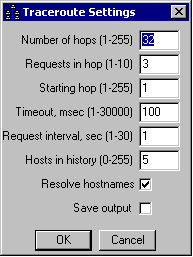Traceroute
Traces the route to specified host
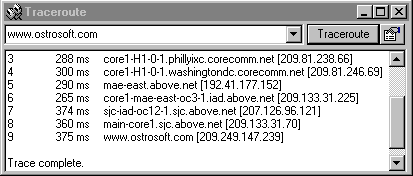
1.Enter the host (in our sample - "www.ostrosoft.com").
2.Click on "Traceroute" button.
Clicking on  button will bring up "Traceroute Settings" window
button will bring up "Traceroute Settings" window
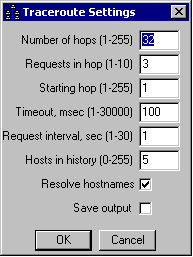
You can set traceroute maximum number of hops, number of requests in hop, interval between requests, starting hop, timeout, number of hosts to keep in history. You can choose if you want IP addresses to be automatically resolved to host names and if you want the output to be saved
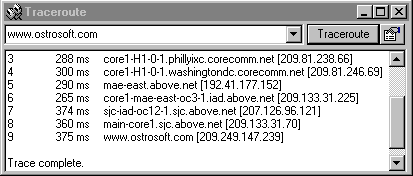
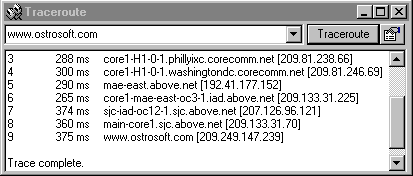
 button will bring up "Traceroute Settings" window
button will bring up "Traceroute Settings" window