 button and check “Save” checkbox. “Save Output…” window will show up
button and check “Save” checkbox. “Save Output…” window will show upFrom any utility in OstroSoft Internet Tools (registered version) you can save the output.
1.Click on  button and check “Save” checkbox. “Save Output…” window will show up
button and check “Save” checkbox. “Save Output…” window will show up
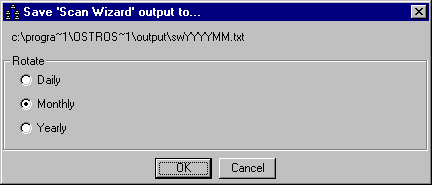
2.Select an appropriate option (if you want a new output file to be created daily, monthly or yearly) and click “OK” button. Next time you will run the utility its output will be saved to
appropriate file in “output” directory under the application path.
Below are abbreviations for each utility
| Utility | Output file starts with |
| TCP Client | tc |
| Finger | fg |
| HTML Viewer | hv |
| Ph | ph |
| Simple Services | ss |
| WhoIs | wi |
| Host Resolver | hr |
| Domain Scanner | ds |
| Local Info | li |
| Connection Watcher | wc |
| Netstat | nt |
| NS Lookup | ns |
| Ping | pn |
| Port Scanner | ps |
| Scan Wizard | sw |
| Traceroute | tr |
| Network Info | ni |
| Host Watcher | wh |
| HTML Watcher | wt |
| Mail Watcher | wm |
| Service Watcher | ws |