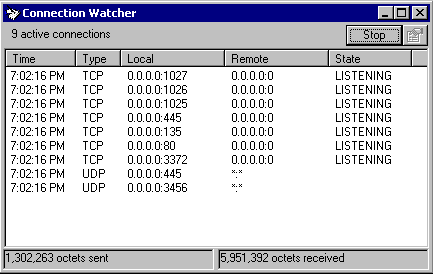
Shows the list of connections on local host (updated in “real-time”).
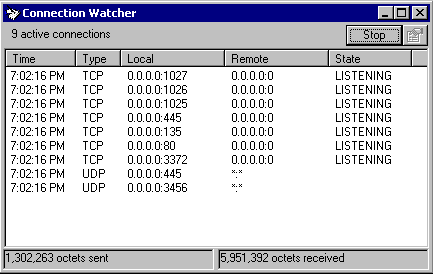
Click on "Start" button to start watcher. Output returns:
1.Time when connection was detected
2.Protocol family (TCP or UDP)
3.Local address (local host and port - for example "localhost:137")
4.Remote address (remote host and port - for example "207.122.13.230:11")
5.Status of connection (for example "ESTABLISHED")
You can right-click on any connection in the list and select following options:
"Get Host Name" - returns host name for selected remote IP address
"Local Port Info" - returns information about selected local port (default service running on it and short description)
"Remote Port Info" - returns information about selected remote port (default service running on it and short description)
"Network Information" - returns network information for selected remote IP address
Double-click on any entry in the list will run default utility
Clicking on  button will bring up "Conn. Watcher Settings" window
button will bring up "Conn. Watcher Settings" window
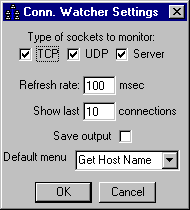
You can set types of connections you want to monitor ("TCP" and/or "UDP" and/or "Server" - for services running on local host), refresh interval, numer of connection to show in the list. You can choose if you want the output to be saved. You can set default utility, which will run after double-click on selected entry in the list